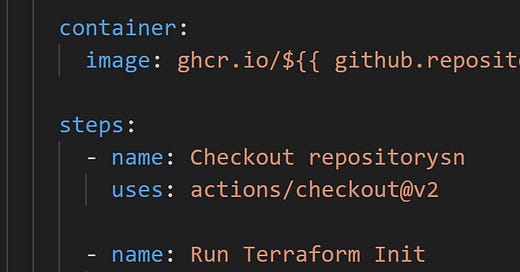Using a Dev Container Image in CI/CD Workflows with GitHub Actions
Streamlining pipelines by reusing your local development environment in CI/CD
Welcome back!
In our last post, we walked through building and publishing a Dev Container to GitHub Container Registry (GHCR) using GitHub Actions. That container included everything we needed for development and infrastructure automation: .NET, Terraform, Azure CLI… And then we wrapped it up in a reproducible Docker image.
Today, we’re taking that one step further by using the same container image inside our GitHub Actions workflows.
This is a practical way to eliminate discrepancies between your local dev setup and your CI/CD pipelines. If you've ever experienced “but it works on my machine” issues due to mismatched versions of tools… Well, this approach is for you!
✅ Why Use the Dev Container in CI/CD?
Consistency. By reusing the Dev Container you built earlier, your pipeline runs in exactly the same environment as your local machine. That means:
No surprise errors due to different tool versions
Quicker debugging
A single source of truth for your dev stack
🛠️The Workflow: Terraform Validation with a Container
To get started, I’ve built a simple GitHub Actions workflow that:
Triggers on every push to
mainRuns inside the Dev Container we previously published
Validates a Terraform project using
terraform initandterraform validateChecks installed versions of
azand.NET
Here’s a snippet of the core setup:
name: Build
on:
push:
branches:
- main
jobs:
build:
runs-on: ubuntu-latest
container:
image: ghcr.io/${{ github.repository_owner }}/ci-cd-kv-sample:latest
steps:
- name: Checkout repository
uses: actions/checkout@v2
- name: Run Terraform Init
run: terraform init
- name: Run Terraform Validate
run: terraform validate
- name: Run Az Version
run: az --version
- name: Run dotnet version
run: dotnet --version🔍 What's Happening Here?
Let’s break it down:
Trigger on Push
Every time you push tomain, this workflow kicks off automatically. That’s perfect for continuous validation.Runs Inside the Container
This is the big one. Instead of just running on a plainubuntu-latestrunner with manually installed tools, the workflow spins up inside the exact container image you created earlier. That means all your tool versions are already set up.Validates Infrastructure Code
We’re starting simple with aterraform initandterraform validate, but this pattern can scale to full-blown application builds and deployments.Verifies Tooling
We runaz --versionanddotnet --versionto confirm the container has the correct versions baked in. This is a good sanity check early in pipeline development.
📦 What This Enables
By containerising your dev environment and reusing it in CI/CD, you unlock:
Reproducibility across teams
Faster onboarding
Easier debugging when things go wrong
No more “install this before you can run the pipeline”
And the best part? You can build on this by adding more steps like dotnet build, running tests, deploying infrastructure… Whatever your pipeline needs.
What's Next?
In the next post, we'll expand on this by setting up our .NET project and creating a build step to the workflow, showing how to evolve this pattern into a full application deployment pipeline.
If you’ve enjoyed this series so far, consider subscribing or dropping a comment, I'd love to hear how you're using Dev Containers in your workflows.
Until next time… Happy shipping!